STYLO Documentation
Overview
STYLO lets you manage your fully responsive, tablet and mobile friendly website using a combination of drag and drop and pop up menus. When you first log in to STYLO you are taken to the Pages section. Here you can start creating and editing the pages of your site. Other areas of STYLO (as outlined below) are accessed using the three bar menu: at the top left of the screen.
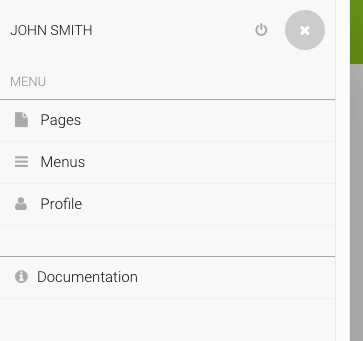
Use the icon to close the menu, and the icon to log out of STYLO.
Your Profile
Your Profile lets you manage your STYLO account. Here you can set your password, username and name. Click you user name on the menu to access your profile.
Pages and Sections
Pages are the pages on your website. Sections allow you to organise your site by topic, and can be an important factor in making your site easy to understand, both for your users and search engines (SEO).
You can create new pages and sections or delete old ones in the Pages area.
Menus
The various website navigation menus are created and edited within this area.
The STYLO Editor
The STYLO Editor is the main page editor where you will maintain your pages within STYLO. This is what you see when you go to the Pages section and open a page.
STYLO Plugins
Plugins extend the features of STYLO to support additional capabilities that are not built in to the standard feature set. The STYLO Plugins documentation documents some plugins that are usually supplied along with STYLO.