Search Engine Optimisation
Overview
For any website owner, getting a good results position (or 'ranking') on Google and other search engines is a priority.
Over the years, Google has refined the way in which it indexes pages to provide the most relevant results. This has become a battle between the (sometimes unscrupulous) website owners trying to 'optimise' their sites, and Google's attempts to filter out spammy results.
Because of this 'moving target', a lot of the information about Search Engine Optimisation (SEO) on the web is out of date, and can't be relied upon. Gone are the days when filling your pages with simple keyword combinations would guarantee you a good ranking!
To try and help you create a site that ranks well, here we provide a summary of Google's current thinking on the subject, with links to the original articles for further reading. This should help you avoid outdated information, misinformation and cowboy SEO 'experts'.
Page content
Content is king...
Bill Gates, January 1996
As elsewhere in the real world, it has always been the case that "Content is King" on the internet. What this means is that any piece of literature, be it a book, a brochure, a poster or a website, stand or falls by the quality of it's content. For any content to be effective, it must be clear and well written and most importantly communicate the concepts, facts and ideas that underpin the subject matter. For promoting a company's products or services, this means that it must tend towards the concrete rather than the abstract.
For example, if we are talking about a frying pan, the materials, dimensions, weight and suitability for a particular cooker are concrete facts about it. A description of the colour might be more abstract - for example "a warm orange reminiscent of Autumn leaves". But even then, we haven't wandered too far away from concepts, facts and ideas that underpin the subject matter.
In advertising, there is a strong tradition of "selling the sizzle" (a reference to selling sausages). The idea behind "selling the sizzle" s that although you're showing pictures of frying sausages, you're trying to also promote the experience that goes along with the product.
There is nothing wrong with this, as long as you bear in mind that you need to communicate the concepts, facts and ideas that underpin the subject matter. You can probably think of modern advertising campaigns that might be eye catching, but leave you wondering what the connection was with the product or service. While this might get people talking, this sort of thing is unlikely to get a good ranking on Google if the concepts and ideas have become too abstract.
Why is all of this important?
Creating compelling and useful content will likely influence your website more than any of the other factors
Google Search Engine Optimization Starter Guide - Page 14
How to use keywords
Understanding keywords and how they should be used is critical to a good search engine ranking. This doesn't mean (as you may read on the internet) that you should stuff as may keywords as you can into your pages in the hope of 'scoring' a higher position. Quite the opposite - 'stuffing' your pages with repetitive or unwieldy keywords and phrases is likely to make your site look 'spammy' to Google and get ranked accordingly.
So how do you choose effective keywords?
Think about the words that a user might search for to find a piece of your content. Users who know a lot about the topic might use different keywords in their search queries than someone who is new to the topic. For example, a long-time baseball fan might search for [nlcs], an acronym for the National League Championship Series, while a new fan might use a more general query like [baseball playoffs]. Anticipating these differences in search behavior and accounting for them while writing your content (using a good mix of keyword phrases) could produce positive results.
Google Search Engine Optimization Starter Guide - Page 14
So keywords are important - as long as they underpin the subject matter and provide your visitors with good, readable content that talks to them in concepts that they both understand and are familiar with. It can sometimes be hard to know how your visitors and customers think about your products and services. You'll have a good idea about much of your subject matter, but it is worth discussing this with some of your friendly customers. It's also worth searching for similar products and services on the internet so see how other people see things. It's easy when you work in a particular field to get too close to the subject matter and a fresh viewpoint will probably shed some light on how to create effective promotional material.
Bear in mind that the algorithms that Google and other search engines use to index your pages are very sophisticated. In particular, they understand two important techniques: stemming and synonyms.
Stemming
Search engine indexers can reduce various forms of words to their root form from other's that stem from that form. So the words boat, boating and boats will all be reduced to the root. What this means for your content is that if someone searches for "boating", it will still find a match for "boat" and so on. So you don't need include all forms of a word on your page. Instead, write text that describes your content in a natural sounding way that includes the most appropriate form of the word.
Synonyms
A synonym is a word or phrase that means exactly or nearly the same as another word or phrase. Search engine indexers have vast libraries of synonyms. This means that if someone searches for "sailing", it will still find matches for related topics such as "boating". You should therefore concentrate on including the most appropriate words and phrases. In particular if there are industry standard terms or jargon, then these should be included alongside more generic descriptions of the same thing.
This will catch anyone searching for that exact phrase, while allowing the synonym algorithm to match more common words and phrases against your more generic description.
How to use Page and Section names
Creating descriptive categories and filenames for the documents on your website can not only help you keep your site better organized, but it could also lead to better crawling of your documents by search engines.
Google Search Engine Optimization Starter Guide - Page 8
Using descriptive categories (Sections in STYLO) and filenames can create easier, "friendlier" URLs for those that want to link to your content. Website visitors may be intimidated by extremely long and cryptic URLs that contain few recognisable words. They also find it hard to remember or type such a URL or creating a link to it.
Other website users might link to your page using the URL of that page as the anchor text. If your URL contains relevant words, this provides website visitors and search engines with more information about the page than an abbreviation or peculiar name like "page1". Lastly, remember that the URL to a document is displayed as part of a search result in Google, below the document's title and result snippet. Like the title and snippet, words in the URL on the search result appear in bold if they appear in the search query.
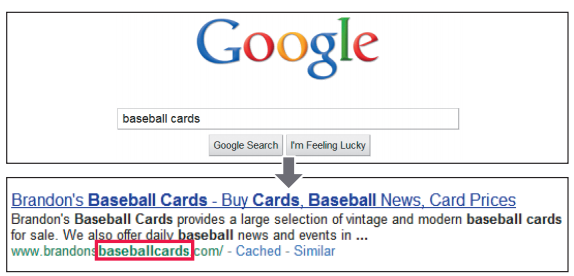
This is an example showing a URL for a page containing an article about the rarest baseball cards. The words in the URL will appeal to a search user much more than an ID number like "www. brandonsbaseballcards.com/article/102125/" would. Search engines are good at crawling all types of URL structures, even if they're quite complex, but spending the time to make your URLs as simple as possible for both users and search engines can help.
HTML Techniques
Alongside good strong content, there are a number of techniques that are unique to webpages and the HTML code that make them up. These are features of HTML code that Google and other search engines use to learn more about which topics on your page are particularly important.
By learning how these features are used, you can use them to inform search engines of the key concepts, facts and ideas that make up the topic of your page.
Headings
Use heading tags to emphasize important text
Google Search Engine Optimization Starter Guide - Page 20
HTML provides five "heading tags". These are represented in STYLO by the H1, H2, H3, H4 and H5 text blocks with H1 being the most important. The headings are used to present structure on the page to website visitors, and search engines also infer the structure of the content from these tags.
Since heading tags typically make text contained in them larger and possibly in a different style or colour to normal text on the page, this is a visual cue to website visitors that this text is important and could help them understand something about the type of content underneath the heading text. Multiple heading sizes used in order create a hierarchical structure for your content, making it easier for visitors to navigate through your document.
In the same way that you would write an outline for a large paper, put some thought into what the main points and subpoints of the content on the page will be and decide where to use heading tags appropriately. Use heading tags sparingly and where it makes sense. Too many heading tags on a page can make it hard for visitors to scan the content and determine where one topic ends and another begins. Don't put text in heading tags that wouldn't be helpful in defining the structure of the page or erratically move from one heading tag size to another.
Finally, bear in mind that since these heading tags are just that - headings, they will naturally lend themselves to containing the most important key words and phrases that reflect the concepts, facts and ideas that underpin your subject matter.
Meta Tags
Meta tags are various HTML markup tags (HTML code) that you can use to tell a search engine the main point of your page. There are two tags and these are made available in STYLO as the SEO settings for the page - Browser Title and Description. You can get to these by clicking the three dot ellipsis menu: at the top right of the screen lets you edit the page's Settings (see The STYLO Editor).
Google has some specific guidance on these elements on their Create good titles and snippets in Search Results and we summarise their notes below.
Browser Title
Titles are critical to giving users a quick insight into the content of a result and why it’s relevant to their query. It's often the primary piece of information used to decide which result to click on, so it's important to use high-quality titles on your web pages.
Google - Create good titles and snippets in Search Results
Page titles should be descriptive and concise. Avoid vague terms like "Home" for your home page, or "Profile" for a specific person's profile. Also avoid unnecessarily long or verbose titles, which are likely to get truncated when they appear in the search results. The input box for the Browser title sets a maximum sensible limit for this reason.
Avoid keyword stuffing . It's sometimes helpful to have a few descriptive terms in the title, but there’s no reason to have the same words or phrases appear multiple times. A title like "Bookcase, book case, bookcases, book cases" doesn't help the user, and this kind of keyword stuffing can make your results look spammy to Google and to users.
Avoid repeated or boilerplate titles . It’s important to have distinct, descriptive titles for each page on your site. Titling every page on a commerce site "Cheap products for sale", for example, makes it impossible for users to distinguish how one page differs from another. Long titles that vary by only a single piece of information ("boilerplate" titles) are also bad; for example, a standardised title like "<band name> - See videos, lyrics, posters, albums, reviews and concerts" contains a lot of uninformative text. One solution is to customise the title to reflect the actual content of the page: for example, include the words "video", "lyrics", etc., only if that particular page contains video or lyrics. Another option is to just use "<band name>" as a concise title and use the meta description (see below) to describe your site's content.
Brand your titles , but concisely. The title of your site’s home page is a reasonable place to include some additional information about your site—for instance, "ExampleSocialSite, a place for people to meet and mingle." But displaying that text in the title of every single page on your site hurts readability and will look particularly repetitive if several pages from your site are returned for the same search query. Consider including just your site name at the beginning or end of each page title, separated from the rest of the title with a delimiter such as a hyphen, so the sign on page might look like this: ExampleSocialSite - Sign up for a new account.
Description
The description attribute within the <meta> tag is a good way to provide a concise, human-readable summary of each page’s content. Google will sometimes use the meta description of a page in search results snippets, if we think it gives users a more accurate description than would be possible purely from the on-page content.
Google - Create good titles and snippets in Search Results
Accurate descriptions can help improve click through from search results to your site. Here are some of Google's guidelines for properly using the description.
Differentiate the descriptions for different pages. Identical or similar descriptions on every page of a site aren't helpful when individual pages appear in the search results. In these cases Google is less likely to display the repeated text. Wherever possible, create descriptions that accurately describe the specific page's content. Use site-level descriptions on the main home page or other section pages, and use page-level descriptions everywhere else.
Include clearly tagged facts in the description. The description doesn't just have to be in sentence format; it's also a great place to include structured data about the page. For example, news or blog postings can list the author, date of publication, or byline information. This can give potential visitors very relevant information that might not otherwise be displayed in the snippet shown in the search results. Similarly, product pages might have the key bits of information—price, age, manufacturer—scattered throughout a page. A good meta description can bring all this data together. For example, the following meta description provides detailed information about a book: Author: A.N. Author, Illustrator: P. Picture, Category: Books, Price: £17.99, Length: 784 pages". In this example, information is clearly tagged and separated.
Use quality descriptions. Finally, make sure your descriptions are truly descriptive. Because the descriptions aren't displayed in the pages the user sees, it's easy to let this content slide. But high-quality descriptions can be displayed in Google's search results, and can go a long way to improving the quality and quantity of your search traffic.
Image optimisation
They say that "a picture is worth a thousand words", and to your website visitors, this may well be true. But search engines usually need as little help. Here are some ways that you can keep them informed about the content in your pictures.
The filename can give Google clues about the subject matter of the image. Try to make your filename a good description of the subject matter of the image. For example, my-new-black-kitten.jpg is a lot more informative than IMG00023.JPG . Descriptive filenames can also be useful to users: If we're unable to find suitable text in the page on which we found the image, we'll use the filename as the image's snippet in our search results.
Google - Image publishing guidelines
The page the image is on, and the content around the image (including any captions or image titles), provide search engines with important information about the subject matter of your image. For example, if you have a picture of a polar bear on a page about home-grown tomatoes, you'll be sending a confused message to both your users and search engines about the subject matter of polarbear.jpg. Wherever possible, it's a good idea to make sure that images are placed near the relevant text.
The Google Search Engine Optimization Starter Guide can be viewed here.